[2025] How to Save Trending Sounds on TikTok Easily After New Update
TikTok is a playground of creativity, where catchy sounds and trending music transform ordinary moments into viral sensations. From catchy tunes to viral memes, sounds can be used to elevate your videos, increase followers, likes, views, and shares. So knowing how to save sounds on TikTok is essential for staying in the loop. In this guide, we’ll show you everything you need to know about downloading sounds from TikTok. So, let’s jump right into it!

In this article:
How To Find Sounds From TikTok
Before learning how to save sounds on Tiktok, let's talk about where to find them. Thankfully, TikTok makes it easy to discover the right sounds for your content. Here are the top ways to find and use the perfect sound:
1 Scroll FYP
The For You Page (FYP) is one of the best ways to find trending and relevant audio on TikTok. As you scroll through, you'll encounter videos featuring popular sounds. To use these sounds:
- 1. Tap on the sound displayed at the bottom of the video.
- 2. You’ll be redirected to a page dedicated to that sound, showing all videos that have used it.
- 3. Here, you can easily explore more content and decide if you want to save sounds on Tiktok for later.
Tips
While it’s tempting to only stick to the most popular sounds, don’t forget to experiment with less popular ones that could help your content stand out.2 Directly Search for the Sound from the Search Bar
If you already have a specific sound in mind, you can search for it directly:
- 1. Open the TikTok app.
- 2. Tap on the Search icon at the top of your screen.
- 3. Enter keywords related to the sound or song.
- 4. You can filter the results by date, popularity, or relevance for faster access to what you’re looking for.
3 Visit the TikTok Sounds Library
TikTok’s built-in Sounds Library is a treasure trove of all available music, effects, and audio clips. Here's how to find them:
- 1. To access the Sounds Library, tap the "+" icon to create a new video.
- 2. On the recording screen, tap Sounds at the top of the screen.
- 3. Browse through the library, where sounds are categorized by genre, mood, or trend.
- 4. You can also explore trending music, viral remixes, or discover new releases.
How To Save Sounds Directly on TikTok
Once you've found the perfect sound, the next step is saving it for later use. Saving sounds on TikTok is straighforward:
- 1. Find a TikTok video featuring the sound you love.
- 2. Tap on the Sound Icon, which is usually located at the bottom of the screen. When you tap on it, you’ll be taken to a page dedicated to that sound.
- 3. Click Add to Favorites, then you can find it in Profile > Favorites > Sounds.

How To Save A TikTok Sound to Your Phone
While TikTok allows you to save sounds to your profile, it doesn’t offer a direct way to download sounds from TikTok onto your phone. This limitation can be frustrating for users who want to save sounds on TikTok to incorporate them into their own videos.
But don’t worry! There are third-party tools like TikSaver that can help you save a TikTok sound to your phone. This tool can help you bypass restrictions by downloading TikTok sounds, offering an efficient solution for TikTok creators.
How to Download Sounds From TikTok Step by Step
Step 1 Tap on the "Sound" you liked on the TikTok video. Select the name of the sound, such as "music1529", to open the sound's dedicated page.
Step 2 On the sound page, tap the Share icon to reveal sharing options.
Step 3 Select Copy Link to save the URL of the TikTok sound to your clipboard.

Step 4 Download a reliable TikTok sound downloader app from the Play Store or App Store.
Step 5 Open the downloader app and paste the copied URL into the designated field.
Step 6 Use the app to download your favorite TikTok sound directly to your device.

How to Download A Sound From TikTok Videos
Now that you know how to download a TikTok sound from the Sounds Library, what if the track you want isn’t available there? If this is the case, you'll need a TikTok to MP3 downloader. Simply paste the TikTok URL into the app, select your preferred audio format, and the sound is saved as an audio file on your phone, ready to use anytime. You can use it as the background music of your video, or set it as your ringtone.


- Turn TikTok videos to MP3 audio files in one click.
- Download TikTok videos without watermarks in high quality with no speed limit.
- Support TikTok, YouTube, Twitter (X), Facebook, and over 1,000 other sites.
- Download multiple links at once.
- AI-powered video editor to help you re-upload videos while avoiding content strikes.
1266486 Users Downloaded
Download A Sound From TikTok Videos Step by Step
Step 1 Copy the link of the TikTok video.
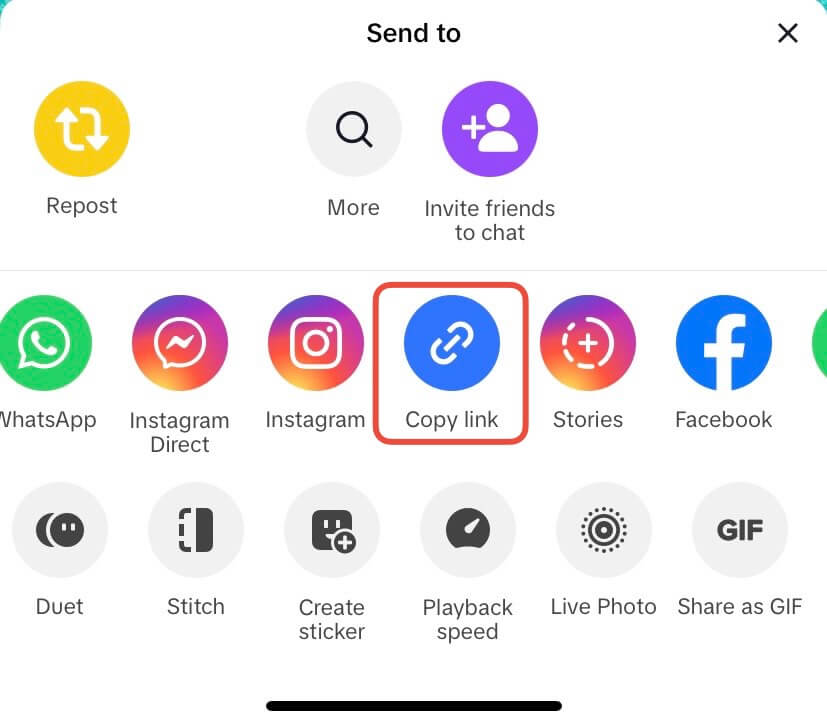
Step 2 Paste the link to the app.
Open Fildown Android App > Paste the link to the text box > Tap the download icon > Choose video format > Tap Download
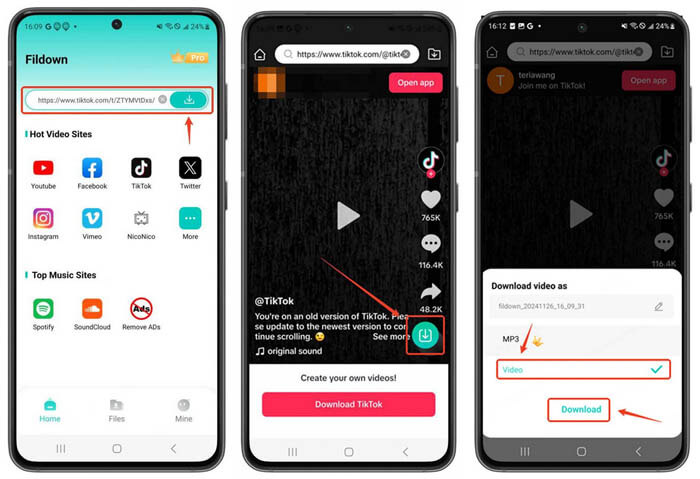
Step 3 Download complete!
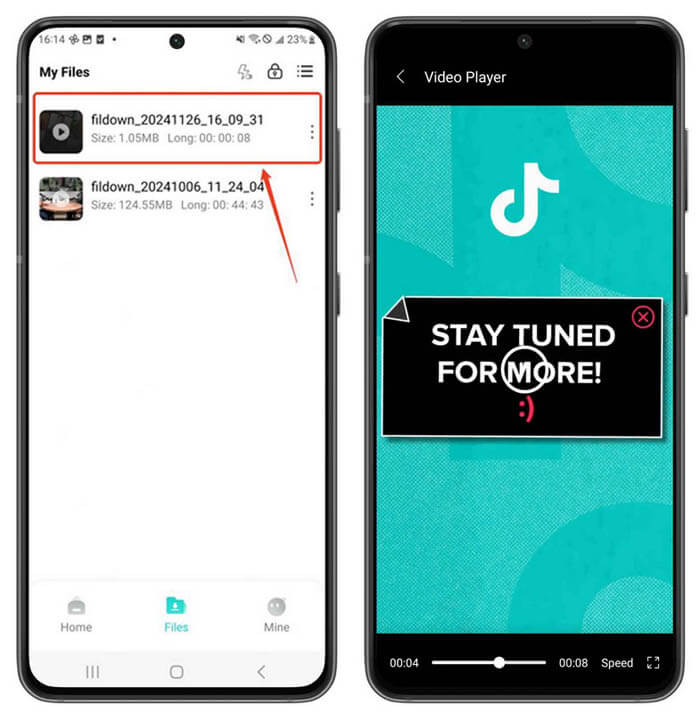
Secure Download
FAQs About Downloading Sounds From TikTok
1 How to save TikTok sound as ringtone?
You'll need to intall two new apps to do it:
- 1. Download RingtoneMaker and GarageBand.
- 2. Import the TikTok video to the RingtoneMaker app.
- 4. Tap the I icon, select Make Ringtone, and choose GarageBand.
- 5. In GarageBand, hold the file and select Share > Ringtone > Export.
- 6. Go to Settings > Sounds & Haptics > Choose your new ringtone from the list and tap to select it.
2 How to save TikTok sounds to Spotify?
To do this:
- 1. Tap Add Song in your TikTok feed.
- 2. Set Spotify as your preferred music app on TikTok
- 3. Continue saving by tapping Add to Spotify.
- 4. You’ll find all your newly saved tracks in your Liked Songs playlist.
3 How to save TikTok sound as MP3?
You can use apps like iRocket Fildown or other audio conversion tools to extract the audio from TikTok videos and save them in MP3 format. Just copy the video URL, paste it into the tool, and choose MP3 as your download option.
Final Words
Knowing how to save sounds on TikTok is a crucial skill for creators. With these handy tips in your pocket, you’re ready to create and share your own captivating content with the world. Whether you’re downloading sounds from TikTok or simply saving your favorites, always remember to respect copyright rules and support the original creators. TikTok is all about community and creativity, so join in and make some noise!
Best TikTok Sound Downloader
178,282 users have downloaded
- Download 1080p TikTok videos without watermarks.
- Save TikTok videos as MP3 and more formats.
- Safe video downloads—no ads, viruses and malware.
- Support YouTube, TikTok, Twitter (X), Facebook, and over 1,000 other sites.
 Related Articles
Related Articles
- 4 Easy Ways to Download Embedded Videos for Free [2025]
- [2025] 10 BEST Ways to Download Videos From Twitter
- Best Niconico Downloaders in 2025 [PC/Phone]
- [2025] How to Download Videos from Facebook Messenger Easily
- Fullest Guide on How to Download A YouTube Video [2025]
- 4 Easy Ways to Watch Tiktok Anonymously without An Account [2025 Updated]




